Getting Started
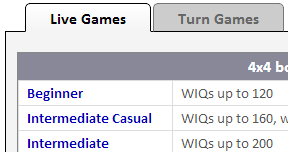 When you first enter the game you'll find yourself in the The Lobby. The best way to get to know the game is to click on the Beginner room. This will take you to a live game
with several other people. Live games are games that run continuously with a short break between rounds.
When you first enter the game you'll find yourself in the The Lobby. The best way to get to know the game is to click on the Beginner room. This will take you to a live game
with several other people. Live games are games that run continuously with a short break between rounds.
When you enter a room, a round may typically already be underway.
There's a timer at the top of the window that tells you how much time remains in the round or how long until the next round begins.
The point of the game is to find as many words as possible on a given board. Everyone is seeing the same board as you so you are competing with the other people in the room.
On the left side
of the screen is the scoreboard. It updates every few seconds so you can see how you're doing compared to everyone else. The area on the right side of the screen shows
the words you've attempted and how many points you scored for each word. Longer words score more points.
Word IQ
You're not only competing with the other people in the room but you're also competing with yourself. You start with a Word IQ (WIQ) of 1. After each round your WIQ can go up
or down depending on your score. You WIQ is independent of how you place relative to others in the room. It is based only on your own performance.
Game Play
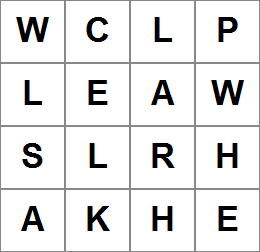 OK, so how do you find words? At the beginning of each round, you will be shown a grid of letters. Your goal is to find as many words as
possible within the grid by connecting adjacent letters together. Letters are considered adjacent if they touch, even if they just touch
at the corners.
OK, so how do you find words? At the beginning of each round, you will be shown a grid of letters. Your goal is to find as many words as
possible within the grid by connecting adjacent letters together. Letters are considered adjacent if they touch, even if they just touch
at the corners.
For instance, in the board on the right, you could make the words EAR, CARE, LACES and CELLS as well as many more. Words must be at least 3 letters
long and you can't use the same letter from the same square more than once in a word. Longer words are worth more points.
BitWordy uses the Tournament Word List to
decide what's a word and what isn't.
Online Game Play
There are two ways to enter words in BitWordy. You can type the words in or you can use your mouse. If you choose to use the mouse, you enter
a word by clicking on the square containing the first letter of the word, then dragging the mouse to the next letter, the next letter, etc. When you get
to the last letter of the word, release the mouse button. If it's a valid word BitWordy will add the points for that word to your score.
At the end of each round, the list of all the possible words for that round will be displayed. If you're new to the game, you'll undoubtably
be amazed at how many words were hiding on the board!
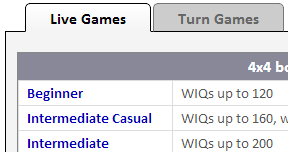 When you first enter the game you'll find yourself in the The Lobby. The best way to get to know the game is to click on the Beginner room. This will take you to a live game
with several other people. Live games are games that run continuously with a short break between rounds.
When you first enter the game you'll find yourself in the The Lobby. The best way to get to know the game is to click on the Beginner room. This will take you to a live game
with several other people. Live games are games that run continuously with a short break between rounds.
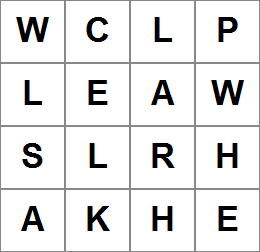 OK, so how do you find words? At the beginning of each round, you will be shown a grid of letters. Your goal is to find as many words as
possible within the grid by connecting adjacent letters together. Letters are considered adjacent if they touch, even if they just touch
at the corners.
OK, so how do you find words? At the beginning of each round, you will be shown a grid of letters. Your goal is to find as many words as
possible within the grid by connecting adjacent letters together. Letters are considered adjacent if they touch, even if they just touch
at the corners.